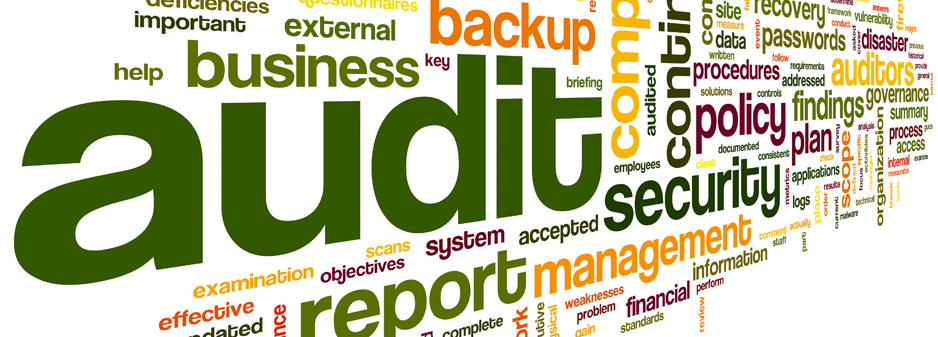Blog 
Click here to go back
Is QuickBooks Online Right for You?
One of the great tech changes of the last few years has been the explosion of computer applications on the internet.
In the past, our computer applications, including accounting programs like QuickBooks, have been installed on our local computer or a local network. That’s how we’ve been used to working. So why the move by so many to online computing?
QuickBooks desktop isn’t going away any time soon. As an older product with many years of added features built in, the desktop version of QuickBooks has features that the online version (QBO) only dreams of at this point.
On the other hand, online apps bring capabilities that have just never worked all that well in desktop software.
First, be aware. QBO isn’t QuickBooks desktop online. They are very different. The screens look very different.
This comes as a surprise to many who are used to the familiar QuickBooks Pro on their office computer. They decide to move to the online version and discover it bears little resemblance to what they are used to.
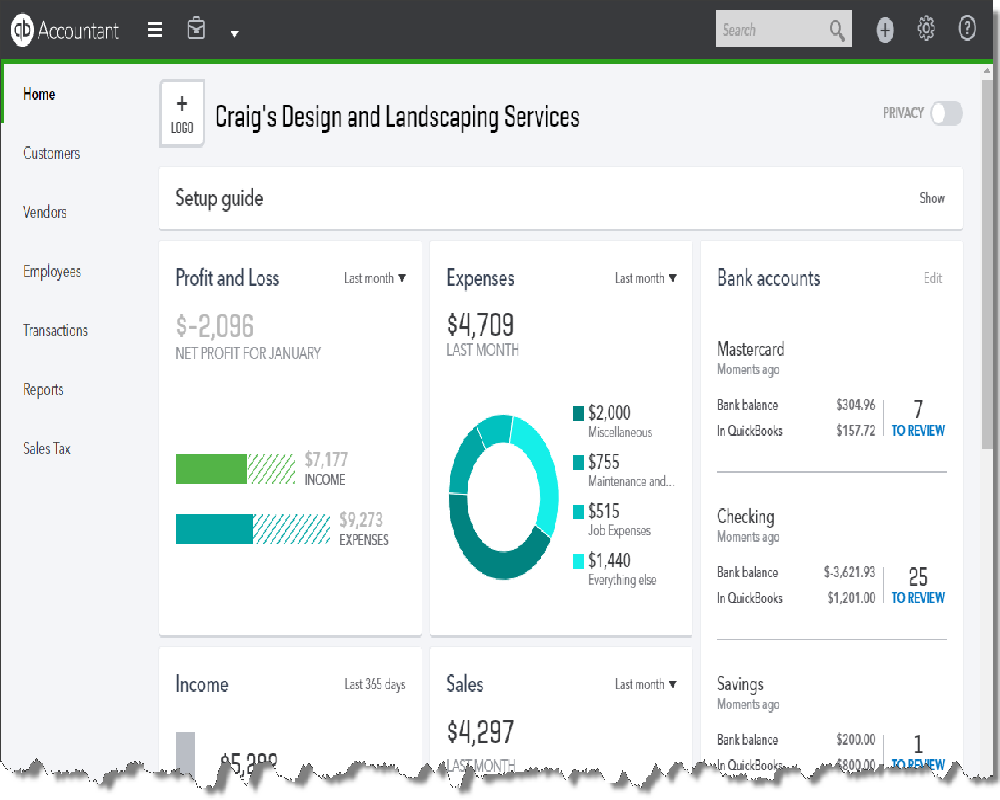
Freedom and Mobility
QuickBooks Online (QBO) offers great freedom and mobility. If you like the idea of jumping into your accounting program from office, home, or wherever you have an internet connection, you will love QBO.
Your QuickBooks company file actually exists on a huge computer server somewhere else and is only accessible over the internet. The advantage to this is the ability to access that company file from anywhere. Whether you are in your office or hundreds of miles away, as long as you have an internet connection, you have complete access to your QuickBooks.
Connectivity is another advantage. This could be a long, detailed article all its own, so we’ll just use bank transactions as an example.
More and more of the world’s information is stored online. Online sites can ‘talk’ to one another. Speculation is that a few years hence, we may do a small fraction of the computer entry we do now. Online business programs may exchange and create transactions, a sale for one and an expense to another. The only human interaction at this level may be an approval process.
Even now, once QBO is linked to your bank account, all bank transactions upload to your company file overnight. Each night. You still have to accept the entries. There won’t be any surprises waiting for you, like you bank balance suddenly taking a big hit.
But the list of what cleared the bank last night is waiting for you each morning. You decide what should happen to each of those transactions.
We’ll look at that closer in a future section.
What about data safety? You will hear the concern from time to time that information stored online, or in the cloud, is vulnerable. The truth is that information is far less vulnerable than what is on your desktop computer.
Data centers like Intuit’s are staffed by IT professionals, backed up daily, and protected from outside threats. You would need full-time IT professionals in your company in order to approach the level of security of a reputable online service.
The last benefit we’ll mention here is mobility. This ability can be huge in certain industries. With a smart phone you can create invoices, accept payment, and create many other transactions. Your QuickBooks file is updated in real time.
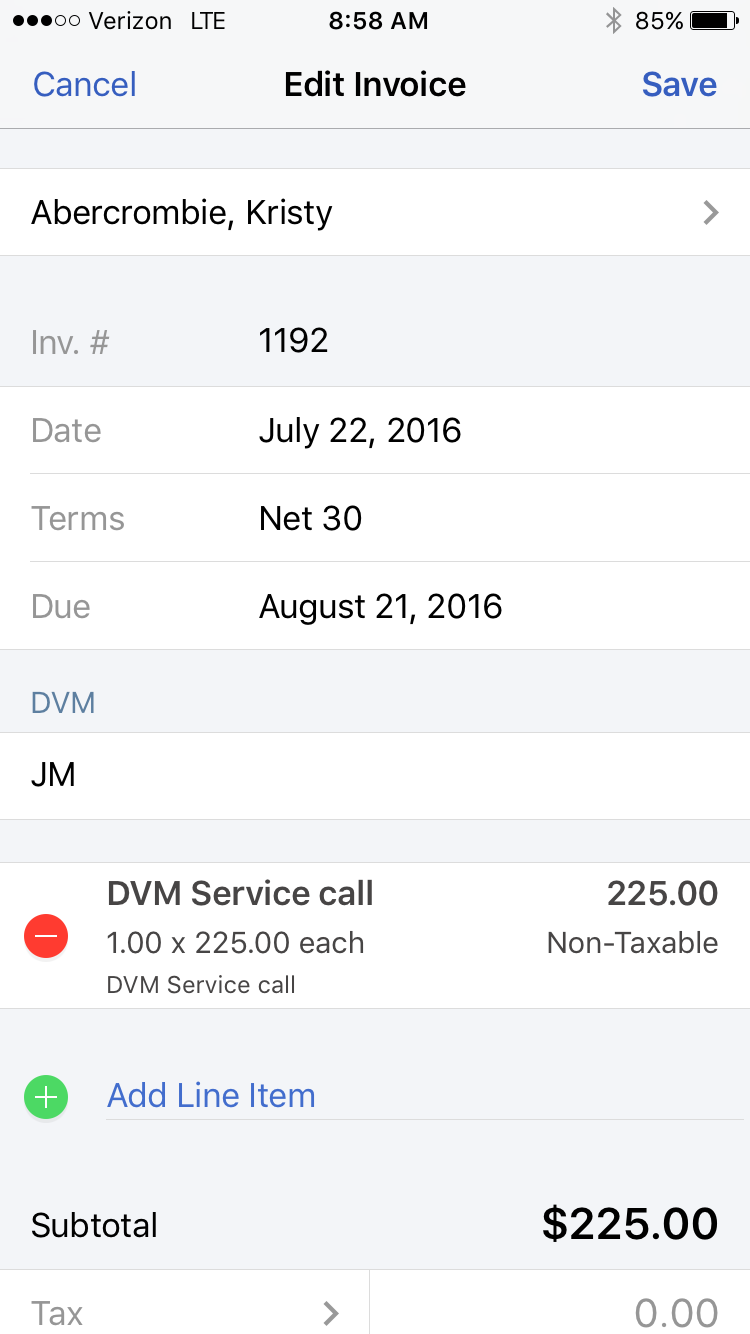
Any Disadvantages?
Yes, there are disadvantages to QBO. Mostly these fall into the category of features that exist in desktop, but not in the online version.
Trying to catalog them all could make for a tedious list. Mostly, these fall into two areas. If your business needs deep inventory capabilities, QBO probably isn’t there yet for you. If your business tracks jobs or projects, you will want to take a careful look before making the switch to online. While many of the tracking abilities are there, the reporting is weak.
One other thing to keep in mind is the cost. Whether it is more expensive or not depends on your specific situation. A single user will probably see QBO as more expensive. You need to decide if the additional features are worth it.
If you have several desktop users, and maintain a local network for accounting purposes, it’s possible you could find significant cost savings.
Which Online Solution?
There are other online accounting solutions. QBO is nearing the two million subscriber mark. It is the clear front runner in the online accounting world.