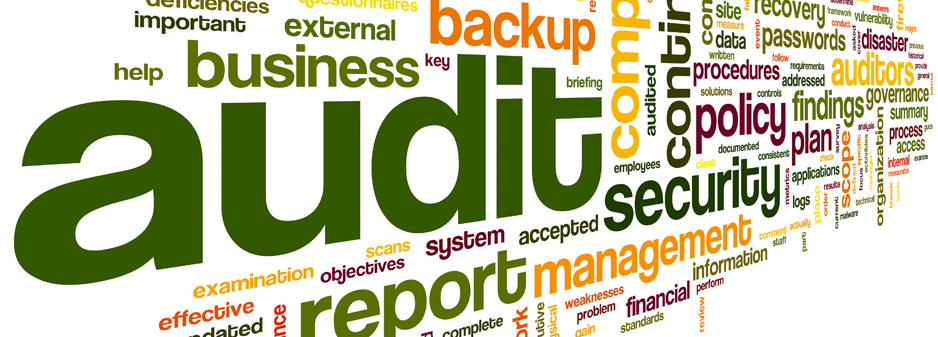Blog 
Click here to go back
Get Creative in QuickBooks
QuickBooks Premier and Enterprise provide an item type not found in Pro. It’s the inventory assembly type item.
Assembly items are used to create, assemble or manufacture products to sell from different component items already in stock.
Let’s stick with our sample company, Rock Castle Construction. They have one assembly type item. It’s an Interior Door Kit.
Rock Castle buys and maintains in inventory things like doors, door frames, hinges, doorknobs, etc. From these inventory parts, it assembles what it calls an interior door kit. That is, a door assembled with a frame, hinges, doorknob, etc. All the purchaser has to do is slide the mounted door and frame into a wall opening.
Since the component pieces are all in inventory, let’s look at how the assembly item would be created.
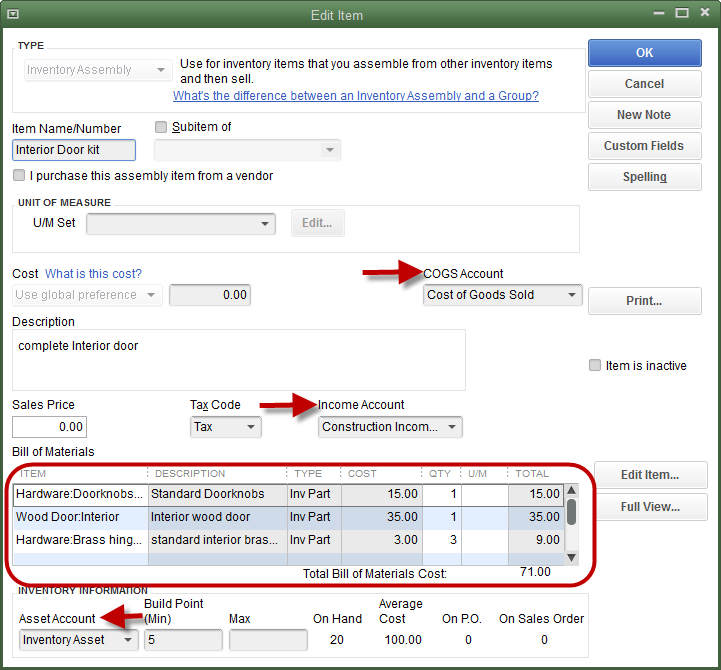
An Inventory Assembly type item is similar to an inventory part type item. You can see from the three arrows shown in the graphic, it requires the same number of accounts for posting as the item is used in various transactions. Cost of goods sold, income, and asset.
The big difference is the circled area, the bill of materials. This tells QuickBooks what items go into building this assembly item. From the screenshot, you can see that it takes one doorknob, a door, and three hinges. It also takes a door frame but you would have to scroll down that list in order to see that particular item.
What this means is that when one Interior Door kit is made, inventory of the component pieces will be reduced by the amounts required for the manufacture of the finished product.
In this case, there will be one less door, doorknob, door frame, and three fewer hinges.
QuickBooks has a process in order to create the assembly item, it’s called a Build Assemblies transaction.
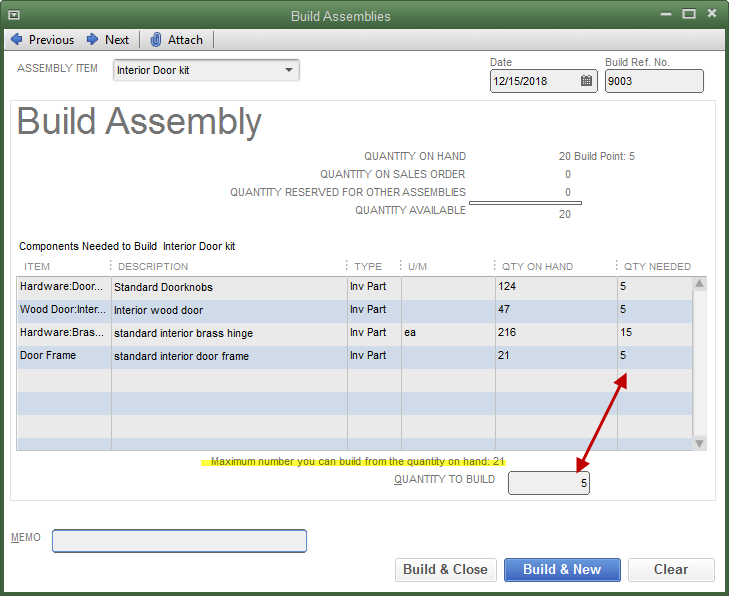
The quantity we want to build is entered in the lower right part of the window. You can see in the screenshot that we have decided to build five of this item. Making that selection fills in the right-most column. How many component parts will be used in this transaction?
The quantity on hand of those components will be reduced by the numbers shown in the “QTY NEEDED” column. The on hand quantity of the assembly item, Interior Door Kit, will go up by five.
This is a good basic overview of how the assembly type item works in QuickBooks. It is also possible to add service item(s) to the ‘recipe’ or bill of materials, thus adding the cost of things like labor and overhead to the inventory assembled.
Do you have a use for this QuickBooks feature? How do you use it?