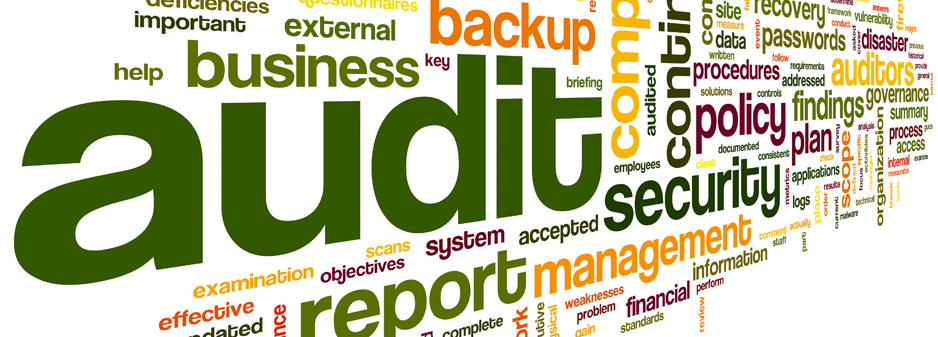Blog 
Click here to go back
How Non-Profits Can Create Year-End Donor Letters in QuickBooks

A question frequently asked by small non-profits using QuickBooks is; how do we create the letter donors will use to deduct their contributions on their tax returns?
There really has never been a way to do this in QuickBooks. As a result, the letter requirement has become a real chore.
The purpose of this blog post is to introduce you to a way to accomplish the creation of these letters using QuickBooks and QuickBooks’ ability to integrate with Excel and Word. It’s a multi-step process, complicated to describe in a blog post, so we’re showing it in a video.
If it seems complicated to you, run through it again. It’s not really complicated, but utilizes a couple of QuickBooks tools that may be new to some. The link to the video is here: