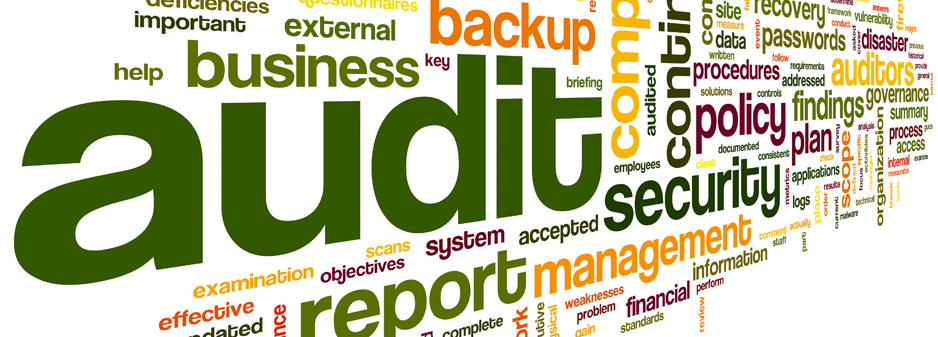Blog 
Click here to go back
Slice and Dice Data Like a QuickBooks Pro
We’ve done several posts this year on ways you can view your QuickBooks transactions in smaller segments. The benefit of that, is to gain a clearer picture of which parts of your business work, and which don’t.
Projects can be just that, specific customer jobs or projects, or for those that think creatively, may be rentals, grants, scholarships, clubs, or any number of things.
In order for this function to be useful, you should be able to tie all income and expense for the project (or whatever) to the specific customer and/or job.
You do this by including the customer/project name in all the transactions.
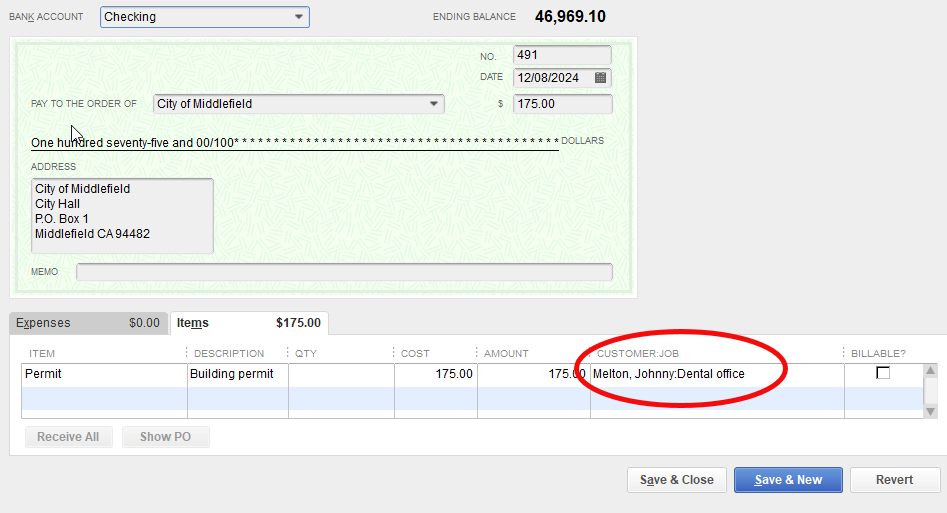
It helps to use the Items tab on checks and bills rather than the Expenses tab. This one tip will give you much better reports. It’s important to create “double-sided items.” That is, items with both an income account and an expense account.

QuickBooks knows when you are using the item in an expense transaction (check, bill, credit card charge…), or an income transaction (invoice, sales receipt…).
The result will be reports like this:

Each of the items, phases or some other definable segment of the project, show as separate lines on the report, breaking down profitability measurements even more.
Measuring smaller and smaller pieces of the business helps profit-minded owners determine which parts of the business to concentrate on and which to improve or cancel.
You can find a video detailing these QuickBooks features here:
https://www.facebook.com/mgreenandcompany/videos/584909585382528/