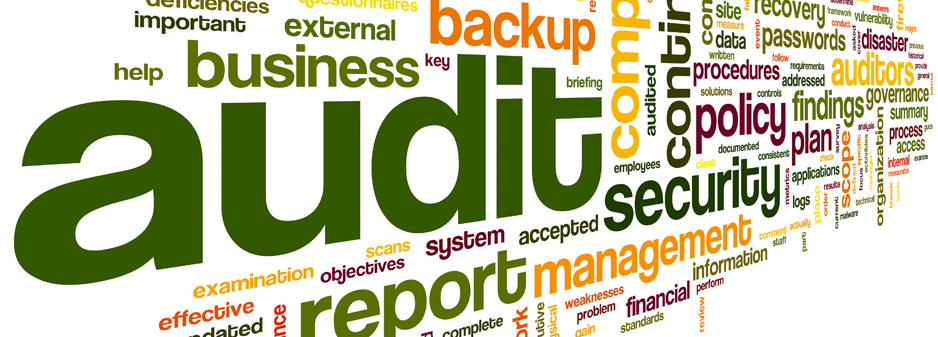Blog 
Click here to go back
Is It Billable? Or Not?
A common QuickBooks question is, what’s that column on checks and bills that says Billable?

QuickBooks users unfamiliar with it either ignore it or use it for another purpose. Whatever purpose they use it for however, isn’t helping since its designed to accomplish a specific task.
The Billable column ties in with tracking expenses by project or job. You cannot mark the Billable column unless a Customer:Job is selected in the Name column.
If a Customer:Job name is selected, marking the Billable column is optional.

The purpose of the column is to make time and expense entries in QuickBooks easily accessible when invoicing the customer for which the expense was incurred. This works best with those businesses that sell services or a combination of products and services to customers, then invoice that customer based on the time and expense of the project.
In the case of the above example, once we have saved the bill, we can invoice the customer and have a list of the time and expenses incurred working for them.

As you can see in the screenshot above, once the customer is selected to create an invoice, the bill for the window is available on the list. Since we used an item, Window, to purchase the product, we choose the Items tab in the Choose Billable Time Costs window.
Once the blue OK button is clicked, the item will transfer to the customer invoice. Since this is a somewhat generic item, that is, it is a non-inventory part type item used for any window we might purchase for a customer, there is no Price in QuickBooks for the item. Once on the invoice, we can edit the price to reflect the amount we want to charge.
If the item were more specific and had a price entered in QuickBooks, that price would be the default amount for the invoice, not the cost.
This is a terrific feature for those businesses selling even small individual projects to customers. Billable Time Costs can be configured to track additional items, including payroll. It can be quite sophisticated if needed. Even in its simplest form though, it can be quite a time saver.